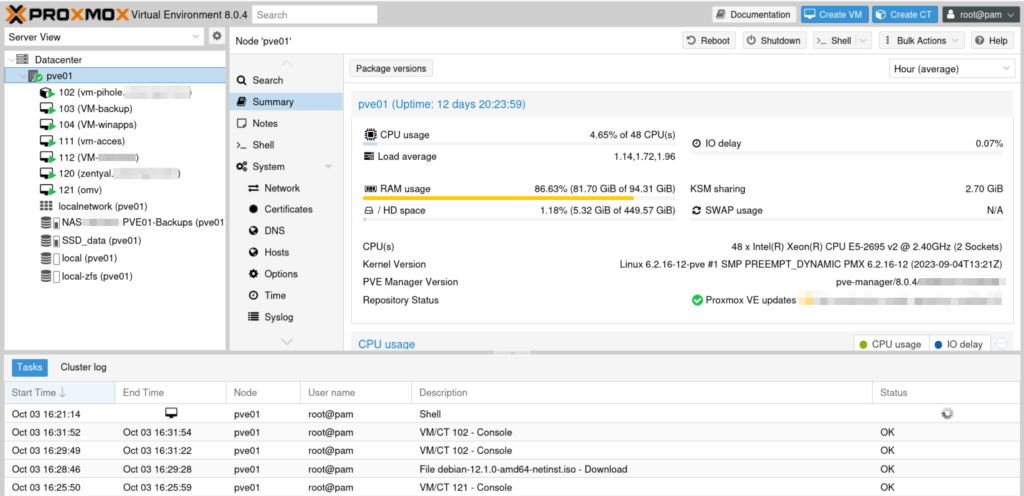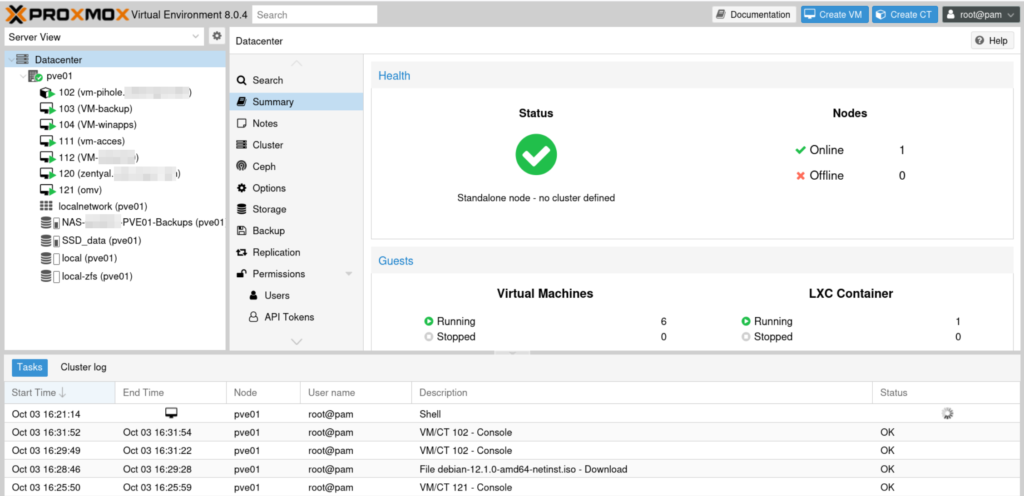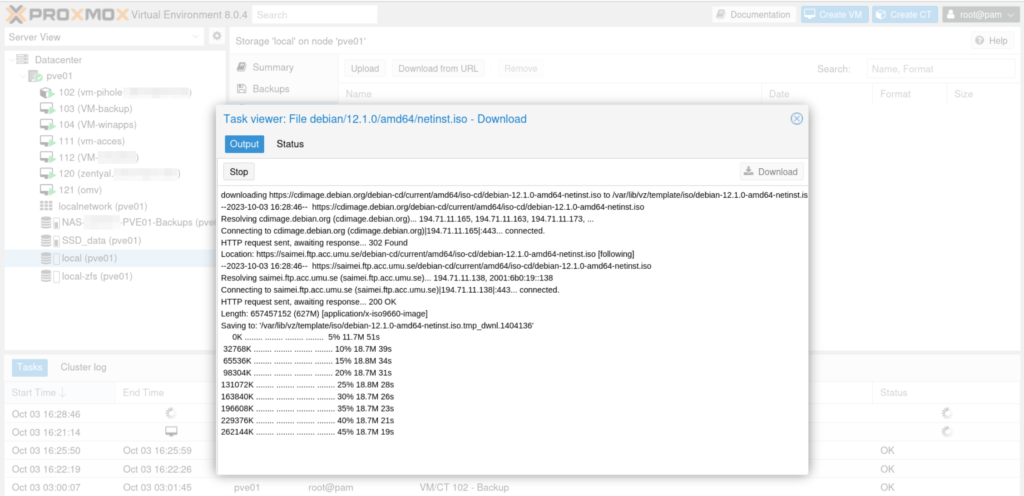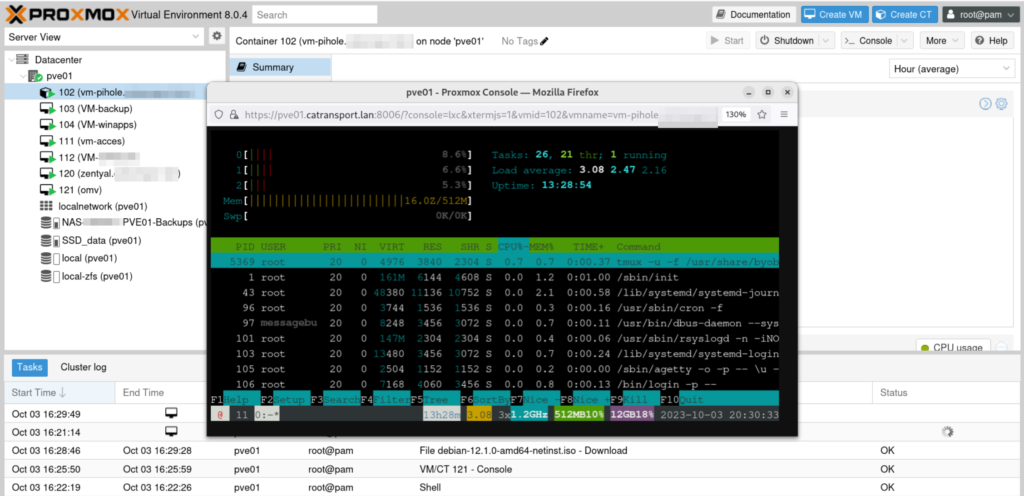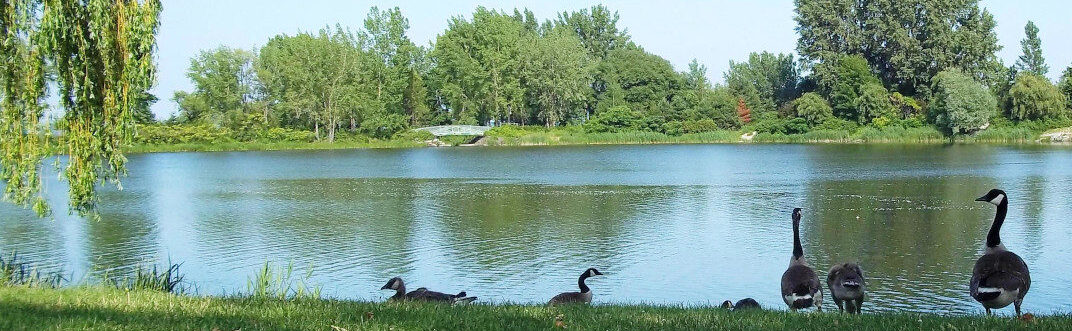Contact us to discuss your Proxmox VE, Backup Server or Mail Gateway projects.
As a Silver Partner for Proxmox Server Solutions GmbH Proxmox in Canada, we are experienced Proxmox experts and can help you with :
- Design, implementation and maintenance of new or existing Proxmox environments
- Technical support and Proxmox systems administration
- Migration services, training and consulting
Technical support subscriptions and our services are available for :
- Proxmox Backup server – an open source enterprise backup solution for backing up and restoring VMs, containers, and physical hosts. The open-source solution supports incremental backups, deduplication, Zstandard compression, and authenticated encryption.
- Proxmox Mail Gateway – an open-source email security solution that protects your mail server against all email threats from the moment they emerge. The full featured mail proxy can be easily deployed between the firewall and your internal mail server in just a few minutes.
- Proxmox Virtual Environment (PVE) – a complete open-source hypervisor platform for enterprise virtualization. With the built-in web interface you can easily manage VMs and containers, software-defined storage and networking, high-availability clustering, and multiple out-of-the-box tools using a single solution.
All Proxmox products are built on top of the GNU/Linux Debian distribution and are under published as Free software under the GNU AGPL v3 license.
Contact us to discuss your Proxmox VE, Backup Server or Mail Gateway projects.
Proxmox Virtual Environment hypervisor
Proxmox Virtual Environment, or Proxmox VE, is a free virtualization environment based on Debian. It allows you to deploy and manage virtual machines and containers without the restrictions and costs of comparable technologies like VMWare ESxi.
Proxmox VE includes an intuitive web-based management interface, command-line tools, and a REST API for third-party tools.
PVE support cost estimate
Important: Support plans are based on your system’s CPU-socket count.
All prices indicated are in CAD (Canadian dollars).
Contact us with this information to get a quote, don’t forget to include your CPU-socket count (see above).
If you already have Proxmox installed, Go to the Server mode, the CPU name and CPU-socket can be found under Summary.
The CPU-socket count can also be found from command line as follows:
cat /proc/cpuinfo | grep "physical id" | sort | uniq | wc -l
Screenshots