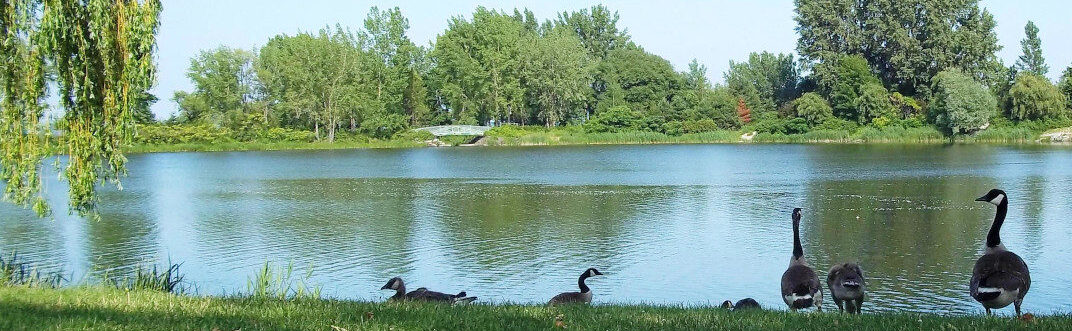Proxmox Virtual Environment (VE) has consistently evolved to meet the needs of virtualization enthusiasts and professionals.
From version 7.1 to the milestone release of 8.0, Proxmox VE has introduced a range of features, fixes, and enhancements that have solidified its position as a leading open-source virtualization platform and viable alternative to others like VMWare vSPhere.
Need expert help with Proxmox VE or Proxmox Backup Server? Get in touch here to explore tailored support and services.
Here’s a look at the journey since version 7.1:
Proxmox VE 7.1 (November 2021)
- Debian 11.1 “Bullseye”, but using a newer Linux kernel 5.13
- LXC 4.0, Ceph 16.2.6, QEMU 6.1, and OpenZFS 2.1
- VM wizard with defaults for Windows 11 (q35, OVMF, TPM)
- New backup scheduler daemon for flexible scheduling options
- Backup retention
- Protection flag for backups
- Two-factor Authentication: WebAuthn, recovery keys, multiple factors for a single account
- New container templates: Fedora, Ubuntu, Alma Linux, Rocky Linux
- and many more enhancements, bugfixes, etc.
(Proxmox VE 7.1 detailed release notes)
Proxmox VE 7.2 (May 2022)
- Based on Debian 11.3 “Bullseye” but using a newer Linux kernel 5.15
- Support for the accelerated virtio-gl (VirGL) display driver
- Notes templates for backup jobs (e.g. add the name of your VMs and CTs to the backup notes)
- Ceph erasure code support
- Updated existing and new LXC container templates (New: Ubuntu 22.04, Devuan 4.0, Alpine 3.15)
- ISO: Updated memtest86+ to the completely rewritten 6.0b version, adding support for UEFI and modern memory like DDR5
- and many more GUI enhancements
(Proxmox VE 7.2 detailed release notes)
Proxmox VE 7.3 (November 2022)
- Debian 11.5 “Bullseye”, but using a newer Linux kernel 5.15 or 5.19
- QEMU 7.1, LXC 5.0.0, and ZFS 2.1.6
- Ceph Quincy 17.2.5 and Ceph Pacific 16.2.10; heuristical checks to see if it is safe to stop or remove a service instance (MON, MDS, OSD)
- Initial support for a Cluster Resource Scheduler (CRS)
- Proxmox Offline Mirror – https://pom.proxmox.com/
- Tagging virtual guests in the web interface
- CPU pinning: Easier affinity control using taskset core lists
- New container templates: Fedora, Ubuntu, Alma Linux, Rocky Linux
- Reworked USB devices: can now be hot-plugged
- ZFS dRAID pools
- Proxmox Mobile: based on Flutter 3.0
- And many more enhancements.
(Proxmox VE 7.3 detailed release notes)
Proxmox VE 7.4 (March 2023)
- Debian 11.6 “Bullseye”, but using a newer Linux kernel 5.15 or 6.2
- QEMU 7.2, LXC 5.0.2, and ZFS 2.1.9
- Ceph Quincy 17.2.5 and Ceph Pacific 16.2.11
- A fully-integrated “Proxmox Dark” theme variant
- Display of detailed Ceph OSD information in GUI and API
- Download task logs as text files
- Sorting of resource tree by name or VMID
- HA manager: Added CRM command to switch an online node manually into maintenance (without reboot)
- CRS: rebalance VMs & containers automatically on start
(Proxmox VE 7.4 detailed release notes)
Proxmox VE 8.0 (June 2023)
- Debian 12, but using a newer Linux kernel 6.2
- QEMU 8.0.2, LXC 5.0.2, ZFS 2.1.12
- Ceph Server:
- Ceph Quincy 17.2 is the default and comes with continued support.
- There is now an enterprise repository for Ceph which can be accessed via any Proxmox VE subscription, providing the best stability for production systems.
- Additional text-based user interface (TUI) for the installer ISO.
- Integrate host network bridge and VNet access when configuring virtual guests into the ACL system of Proxmox VE.
(Proxmox VE 8.0 detailed release notes)
Each release of Proxmox VE has brought meaningful improvements, addressing user feedback and advancing the platform’s capabilities. From enhanced backup management to cutting-edge SDN features, Proxmox VE continues to empower users with robust and flexible virtualization tools.